Pagination with Line Chart
In this post we will look into one of the easiest approach for implementing pagination with line chart.
(Refer Final Result for screenshots). Assuming you have already installed
Charts Library by adding to Podfile of your project and imported Charts to required UIViewController.
Final Result :
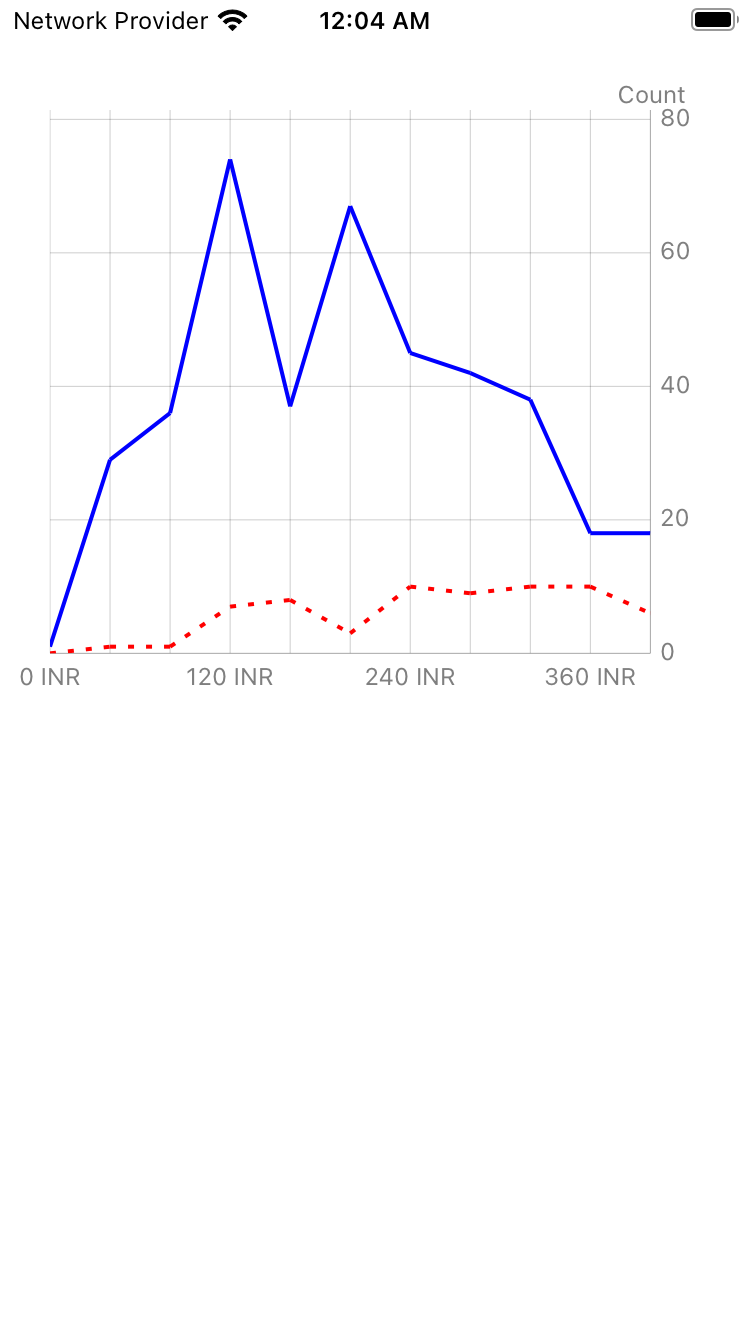
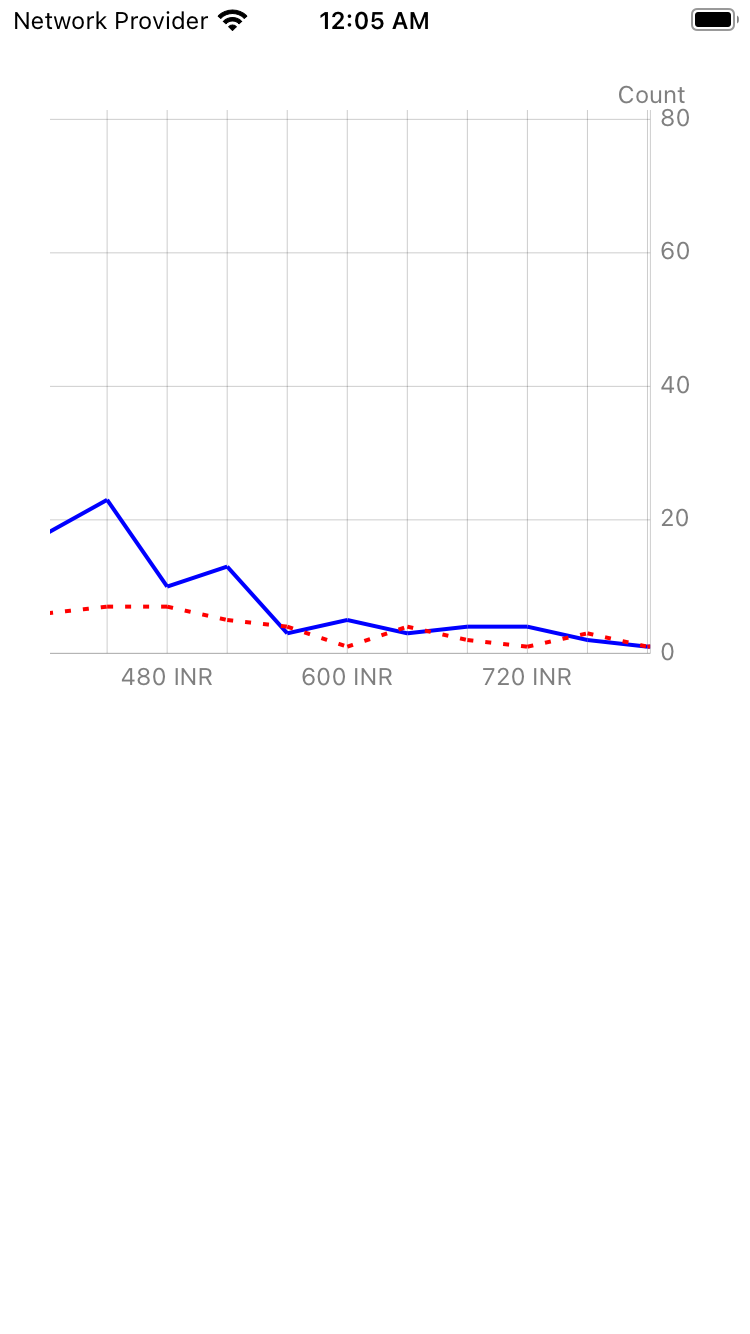
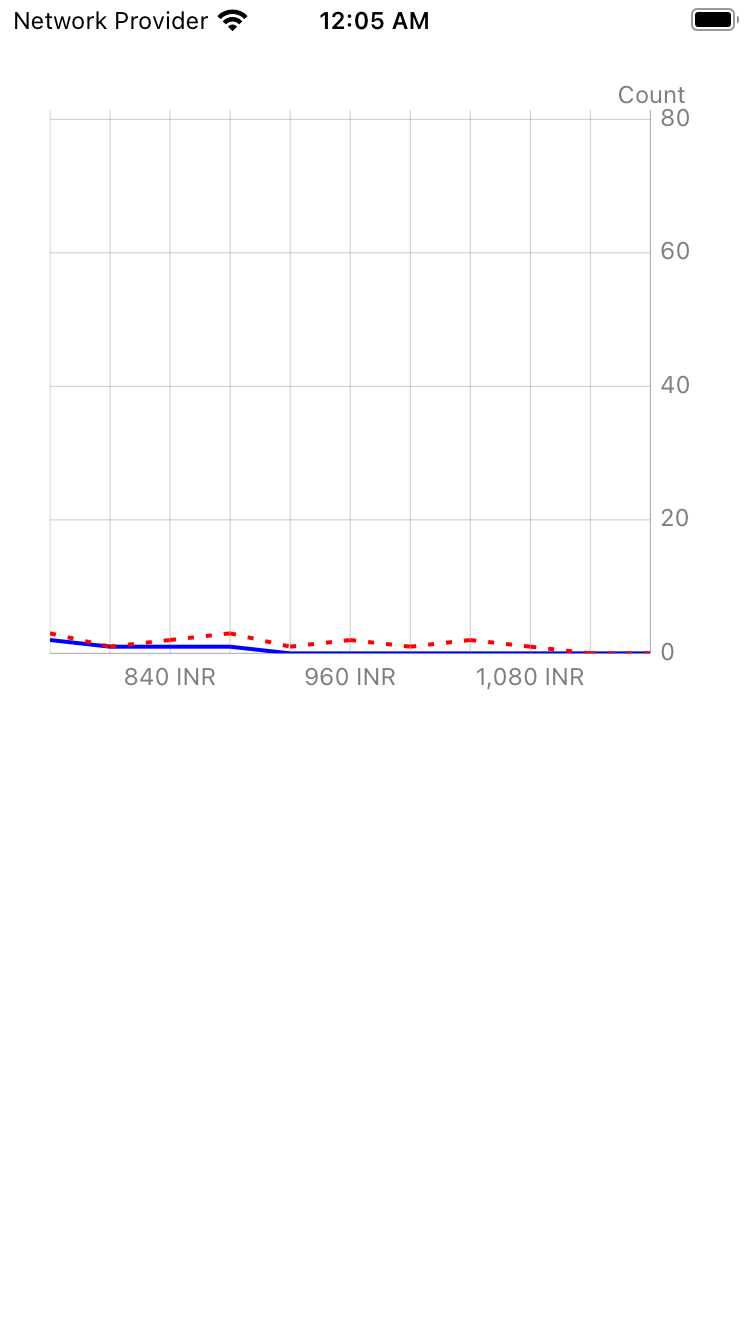
Let’s start by creating SomeEntity model :-
class SomeEntity {
let count: Int
let amount: Double
let isPrevious:Bool
init(count: Int, amount: Double = 0.0, isPrevious:Bool = false) {
self.count = count
self.amount = amount
self.isPrevious = isPrevious
}
}
First we need to create sample data.
extension SomeEntity {
static let sampleDataSet1 = [SomeEntity(count: 1, amount: 10),
SomeEntity(count: 29, amount: 1414),
SomeEntity(count: 36, amount: 2893),
SomeEntity(count: 74, amount: 7661),
SomeEntity(count: 37, amount: 5089),
SomeEntity(count: 67, amount: 11054),
SomeEntity(count: 45, amount: 8916),
SomeEntity(count: 42, amount: 9518),
SomeEntity(count: 38, amount: 9724),
SomeEntity(count: 18, amount: 5133),
SomeEntity(count: 18, amount: 5645),
SomeEntity(count: 23, amount: 7954)]
static let sampleDataSet2 = [SomeEntity(count: 0, amount: 0),
SomeEntity(count: 1, amount: 55),
SomeEntity(count: 1, amount: 84),
SomeEntity(count: 7, amount: 795),
SomeEntity(count: 8, amount: 1048),
SomeEntity(count: 3, amount: 485),
SomeEntity(count: 10, amount: 1937),
SomeEntity(count: 9, amount: 2040),
SomeEntity(count: 10, amount: 2575),
SomeEntity(count: 10, amount: 2866),
SomeEntity(count: 6, amount: 1890),
SomeEntity(count: 7, amount: 2424)]
}
Next we need to create a subclass of ChartDataEntry and CustomValueFormatter.
Let’s first start with LineChartDataEntry :-
class LineChartDataEntry: ChartDataEntry {
// MARK: - Initializers
init(xValue: Double, yValue: Double) {
super.init(x: xValue, y: yValue)
}
required init() {
fatalError("init() has not been implemented")
}
}
Now, we create CustomValueFormatter as per our needs :-
class CustomValueFormatter: NSObject, IAxisValueFormatter {
private let interval:Int!
private let currency:String!
init(interval:Int, currency:String) {
self.interval = interval
self.currency = currency
}
func stringForValue(_ value: Double, axis: AxisBase?) -> String {
let values = Int(value)
guard let currencyValue = currency, values >= 0 else {
return ""
}
if values == 0 {
return "0 \(currencyValue)"
}
else if (values % 3) == 0 { // Update as per your requirement
let value = values * interval
let formatter = NumberFormatter()
formatter.numberStyle = .decimal
formatter.minimumFractionDigits = 0
formatter.maximumFractionDigits = 0
formatter.roundingMode = .halfUp
formatter.locale = Locale(identifier: Locale.current.identifier)
formatter.multiplier = 1.0
let formattedValue = formatter.string(for: value)!
return "\(formattedValue) \(currencyValue)"
}
else {
return ""
}
}
}
Next, we go to required ViewController to create and connect IBOutlets of LineChartView as well as create required Constants :-
struct Constants {
static let currentLineDataSetLabel = "currentLineDataSetLabel"
static let previousLineDataSetLabel = "previousLineDataSetLabel"
static let totalValue : Double = 1200 // Received from backend
static let currency = "INR" // Received from backend
}
@IBOutlet var lineChartView: LineChartView!
Now, create setupLineChart() method to define required graph Configurations/Settings (they are self-explanatory):
func setupLineChart() {
// Graph Position
lineChartView.extraLeftOffset = 25.0
lineChartView.extraTopOffset = 15.0
lineChartView.extraBottomOffset = 15.0
lineChartView.extraRightOffset = 25.0
// Graph Config
let xAxis = lineChartView.xAxis
let leftAxis = lineChartView.leftAxis
let rightAxis = lineChartView.rightAxis
rightAxis.spaceBottom = 0
leftAxis.enabled = false
xAxis.labelPosition = .bottom
lineChartView.legend.enabled = false
lineChartView.drawGridBackgroundEnabled = false
xAxis.granularity = 1.0
xAxis.labelCount = 10
lineChartView.pinchZoomEnabled = false
lineChartView.doubleTapToZoomEnabled = false
lineChartView.backgroundColor = .white
// Graph Chart Description
lineChartView.chartDescription?.textColor = UIColor.black.withAlphaComponent(0.5)
lineChartView.chartDescription?.enabled = true
lineChartView.chartDescription?.text = "Count" // Update as per your needs
lineChartView.chartDescription?.position = CGPoint(x: UIScreen.main.bounds.width - 32, y: 0)
lineChartView.chartDescription?.font = UIFont.systemFont(ofSize: 12, weight: .regular)
// Graph X Axis and Right Axis Color
xAxis.axisLineColor = UIColor.black.withAlphaComponent(0.2)
xAxis.gridColor = UIColor.black.withAlphaComponent(0.2)
xAxis.labelTextColor = UIColor.black.withAlphaComponent(0.5)
rightAxis.gridColor = UIColor.black.withAlphaComponent(0.2)
rightAxis.axisLineColor = UIColor.black.withAlphaComponent(0.2)
rightAxis.labelTextColor = UIColor.black.withAlphaComponent(0.5)
// Graph X Axis and Right Axis Font
rightAxis.labelFont = UIFont.systemFont(ofSize: 12, weight: .regular)
xAxis.labelFont = UIFont.systemFont(ofSize: 12, weight: .regular)
}
We need to create 2 helper method dataSetWith() to create LineChartDataSet and lineDataEntry() for creating LineChartDataEntry :
func lineDataEntry(xValue: Double,
yValue: Double) -> LineChartDataEntry {
return LineChartDataEntry(xValue: xValue, yValue: yValue)
}
func dataSetWith(entries: [ChartDataEntry], color: UIColor, label: String = "") -> LineChartDataSet {
let lineChartSet = LineChartDataSet(entries: entries, label: label)
lineChartSet.drawCirclesEnabled = false
lineChartSet.drawValuesEnabled = false
lineChartSet.highlightColor = .clear
lineChartSet.drawCircleHoleEnabled = false
lineChartSet.lineWidth = 2
lineChartSet.fillColor = color
lineChartSet.colors = [color]
if label == Constants.previousLineDataSetLabel {
lineChartSet.lineDashPhase = 0
lineChartSet.lineDashLengths = [3, 6]
}
return lineChartSet
}
Now we are ready to update Chart data based on dataSets. First we create two array’s of ChartDataEntry namely
currentLineEntries & previousLineEntries. We append values to both by looping through dataSets.
For pagination, first we need to calcuate interval which is based on totalValue i.e. value computed at
backend divided by 30 (total count of values within dataSets). Next use CustomValueFormatter with
computedInterval & currency. Finally setScaleMinima of lineChartView to 2.9 on X-axis thus enabling pagination.
After creating LineChartData from LineChartDataSet we notify ChartView of dataSet modification with lineChartView.notifyDataSetChanged():
func setupDataSets(currency: String,
dataSets1: [SomeEntity],
dataSets2: [SomeEntity],
totalVal:Double,
showPrevious: Bool = true) {
setupLineChart()
var currentLineEntries = [ChartDataEntry]()
var previousLineEntries = [ChartDataEntry]()
for interval in 0..<dataSets1.count {
currentLineEntries.append(lineDataEntry(xValue: Double(interval), yValue: Double(dataSets1[interval].count)))
if showPrevious {
previousLineEntries.append(lineDataEntry(xValue: Double(interval), yValue:Double(dataSets2[interval].count)))
}
}
// Update as per your needs
let computedInterval = (totalVal / 30).rounded(.up)
lineChartView.xAxis.valueFormatter = CustomValueFormatter(interval: Int(computedInterval), currency: currency)
lineChartView.setScaleMinima(2.9, scaleY: 1)
lineChartView.scaleXEnabled = false
lineChartView.scaleYEnabled = false
/* Line data set */
let currentLineDataSet = dataSetWith(entries: currentLineEntries,
color: UIColor.blue,
label: Constants.currentLineDataSetLabel)
currentLineDataSet.axisDependency = .right
if !previousLineEntries.isEmpty {
let previousLineDataSet = dataSetWith(entries: previousLineEntries,
color: UIColor.red,
label: Constants.previousLineDataSetLabel)
previousLineDataSet.axisDependency = .right
var combinedData = LineChartData()
if showPrevious {
combinedData = LineChartData(dataSets: [currentLineDataSet, previousLineDataSet])
}
else {
combinedData = LineChartData(dataSets: [currentLineDataSet])
}
lineChartView.data = combinedData
lineChartView.rightAxis.labelCount = 5 // Update as per your needs
}
lineChartView.notifyDataSetChanged()
}
Finally, Update viewDidLoad() method with setupDataSets() so that on intialisation itself
Line chart is first configured with required settings & then loaded with data :
override func viewDidLoad() {
super.viewDidLoad()
// Do any additional setup after loading the view.
setupDataSets(currency: Constants.currency,
dataSets1: SomeEntity.sampleDataSet1,
dataSets2: SomeEntity.sampleDataSet2,
totalVal: Constants.totalValue)
}
Hope above post was informative and useful. You can check the source code on github : HERE